
Let's explore the idea that there is at least one excellent free learning tool (or site) for every learning problem, need or issue!
I want a FREE:
- Easy-to-use and secure Internet browser? Firefox
- e-Mail system? Gmail
- Social bookmarking tool? del.icio.us
- Social bookmarking tool with collaborative learning features (groups, forums, etc.)? Diigo
- Tool that enables me to capture, visualize, organize and share my bookmarks? SimplyBox
- Tool to translate text or a webpage? Google Language Tools
- RSS reader? Omea Reader
- Online RSS reader? Google Reader
- Online Calendar? Google Calendar
- Tool to aggregate all my resources, mail, RSS feeds, etc, in one place? Netvibes, iGoogle or Pageflakes
- Platform to incorporate all my favorite tools within one environment? Elgg
- Learning Management System (LMS)? Easy, Moodle
- Hosted LMS? Here are SEVEN!
- Tool to assist me in evaluating and selecting a LMS? EduTools
- Learning Activity Management System? LAMS
- Collaboration tool? Connect with Ning
- Social Networking tool? Tricky one! Facebook
- Tool to create study groups and manage group projects? GroupTable
- Tool to keep track of my schoolwork (assignments)? Soshiku
- 3D online virtual world where I can socialize, connect and learn? Second Life
- Content Management System (CMS)? Joomla
- Tool to create my own website? Webnode
- Virtual Classroom? DimDim
- Hosted Virtual Classroom? WiZiQ
- Tool to broadcast myself to the world? USTREAM
- Tool to make calls from my computer? Skype
- Videoconferencing chat service? Vawkr
- Content authoring tool? How about two? eXe & CourseLab
- Alternative to Microsoft Office? OpenOffice
- Online suite of office tools? Google Docs or Zoho
- Tool that accurately converts my PowerPoint to Flash (including animations)? iSpring Free
- Web authoring tool alternative to FrontPage and Dreamweaver? NvU or KompoZer
- Personal online notebook? Google Notebook
- Blogging tool? WordPress! Why aren't you using WordPress? Good Question!
- Blogging tool for educators? Edublogs
- Directory of edubloggers from around the world? International Edubloggers Directory
- Microblogging tool? Twitter
- Microblogging tool for education? Edmodo
- Microblogging tool for companies? Yammer
- Wiki tool? PBwiki
- Encyclopedia, which I can add to or edit? Wikipedia
- Community dedicated to collaborative development of free content? WikiEducator
- Audio recording tool? Audacity
- Tool to record and host my audio recordings online? Odeo Studio
- Tool to transform media into collaborative spaces with video, voice and text commenting? VoiceThread
- Tool for storytelling? Here are 50!
- Screencasting (recording) tool? Wink
- Hosted screencasting tool (more options)? Jing or Flowgram
- Mindmapping tool? FreeMind
- Tool to brainstorm and create mindmaps online? Bubbl.us or MindMeister
- Easy-to-learn 3D authoring software tool? Google SketchUp
- Alternative to 3D Studio Max? Blender
- Photo/image editing tool? GIMP or Picasa
- Online photo/image editing tool? Splashup
- Tool to create cool personalized images? Custom Sign Generator Widgets
- Image Resizer? Dosize
- Watermarking tool? uMark
- Screen Color Picker? ColorSchemer
- Tool to highlight text in a webpage? The Awesome Highlighter
- Tool to create flowcharts, diagrams, technical drawings? Gliffy
- Tool to create comics and cartoons? ToonDoo
- Tool to create animations? GoAnimate
- Tool to make screenshots from different browsers with one click? Browsershots
- Tool to create PDFs from any Windows program? PDFCreator
- Online file conversion tool (e.g. Word >PDF>PowerPoint)? Zamzar
- Tool to share my slides? SlideShare, SlideBoom or authorSTREAM
- Tool to share my videos? YouTube or TeacherTube
- Tool to share any type of file with unlimited storage capacity? Internet Archive
- Online science research sharing portal? SciVee
- Online community to share and discuss instructional teacher videos? TeacherTube
- Online community to share, discuss and learn about the uses of educational technology? EdTechTalk
- Online community to test my big ideas? Big Think
- Tool to download videos from any video sharing site (YouTube, Metacafe, etc.)? ClipNabber
- Self-publishing tool (books, papers, articles, etc)? Scribd
- Tool to share my pictures? Are you joking! Flickr
- Space to upload and share my files? eSnips
- File hosting solution that allows me to share files up to 250MB each? FileCrunch
- Online quiz tool? ClassMarker
- Tool to create interactive quizzes and puzzles? Hot Potatoes
- Tool to create web and print-based crossword puzzles? EclipseCrossword
- Inquiry-oriented lesson tool? WebQuest
- Multimedia flashcard software? MemoryLifter
- Online polling tool with a bit of fizzle? Polldaddy
- Online survey tool? Click here to choose!
- Tool to create Flash games (templates)? ClassTools.net
- Investment Simulation Game? Virtual Trader
- Interactive 3D business simulator? INNOV8
- Game to understand cancer better? Re-Mission
- Game to understand the scientific method and 21st Century Skills? River City
- Game to understand variable manipulations for urban management? SimCity
- Game to understand social studies better? Quest Atlantis
- Game to understand world hunger and efforts to alleviate it? WFP Foodforce
- Game to learn more vocabulary and help hungry people? Seriously! FreeRice
- Range of interactive tools to help me understand maths concepts? Shodor Interactivate
- Step-by-step math problem solver? Mathway
- Tool to publish my data online and create comparison tables? Tablefy
- Tool to create my own search engine tailored to my needs? Google Custom Search Engine
- Human-powered search engine? Mahalo
- Metasearch engine with visual display interfaces? What! Here is KartOO!
- Search engine that groups the results by topic via automated clustering technology? Vivisimo
- Science-specific search engine? Scirus
- All-in-one research search tool? Schoolr
- Tool to help me collect, manage, and cite my research sources? Zotero
- Tool that generates detailed statistics about the visitors to my website? Google Analytics
- Tool to search, discover, rank and compare different sites around the world? Alexa
- Tool to search the full text of books? Google Book Search
- Tool to search for scholarly literature? Google Scholar
- Tool to search for patents? Google Patent Search
- Tool that sends me email updates of the latest relevant Google results (e.g. e-Learning)? Google Alerts
- Energy saving search engine? Blackle
- Online visual dictionary and thesaurus? Visuwords
- World digital library? World Digital Library
- Tool to build and distribute my own digital library? Greenstone
- Site to find and search across all OpenCourseWare (OCW) courses? OpenCourseWare Consortium
- Repository and learning network of Open Educational Resources (OER)? OER Commons
- Site to get the latest updates on OER and OCW? OER Blogs
- Portal to non-formal OER and training resources? Open Training Platform
- Encyclopedia of video tutorials to help me learn any software? Edumax or Wikivid
- e-Book to learn more about e-learning 2.0? Learning 2.0 eBook
- Site to learn more about rapid e-learning? The Rapid e-Learning Blog
- Site to learn more about Online Course Development? Hitchhiker’s Guide to Course Development
- Crash course in learning theory? Click here!
- Database of Learning Theories? Click here & here!
- Tool to help me understand and use learning styles effectively? Learning Styles Online.com
- Repository of creative and critical thinking tools? Mycoted to the rescue!
- Route to learn more about the 21st century skills? Route 21
- Repository of how everything works? HowStuffWorks
- Repository of lectures from the world's top scientists? Videolectures.NET
- Directory of academic open access repositories? OpenDOAR
- Site covering today's top social, political, and tech issues? FORA.tv
- Site to improve my learning skills? Study Guides & Strategies
- Gaming tool to help me learn ICT? ReviseICT.co.uk
- Tool to improve my typing skills? Peter's Online Typing Course
- Tool to improve my reading skills? ZAP Reader
- Interactive courseware to improve my workplace skills? ALISON
- Multimedia site that enhance our understanding of war and its history? Maps-of-War
- 3D human anatomy visualization tool? Visible Body
- Tool to learn languages? Mango
- Tool to explore the World? Google Earth
- Tool to explore the Universe? WorldWide Telescope
- Tool to visualize human development? Gapminder
- Tool to answer all my questions? Answer.com
- Site with talks by the world's greatest thinkers and doers? TED is a good starting point!
- Article to reveal the secrets of the super-learners? Click here!
- Link to the most innovative web 2.0 (and 3.0) lab in the world? Google Labs
- Tool to stumble upon and discover great websites, videos, photos, etc. ? StumbleUpon
- Daily newsletter that keeps me updated with the latest news on online learning? Stephen's OLDaily
- Site dedicated to tracking the changes occurring in education today? Open Education
- Site to update me on the latest free instructional resources for Higher Education? EduResources Weblog & Educational Technology
- Site to discover delicious free tools, resources, and sites? ZaidLearn's Del.icio.us Discoveries
- Site to make you shut up? About time! Here we go:
25 (must-have free) Tools: Professional Development Programme (Jane Knight)
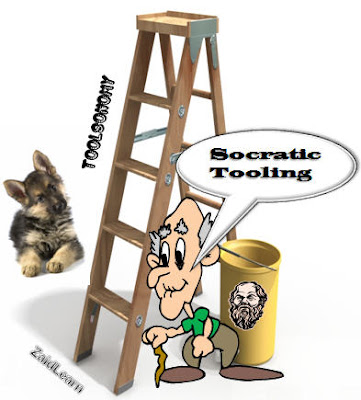 a free tool or site out there that enables us to solve it. If not, I am pretty sure some genius out there is constructing it right now. If no one is doing it, perhaps we can do it.
a free tool or site out there that enables us to solve it. If not, I am pretty sure some genius out there is constructing it right now. If no one is doing it, perhaps we can do it.SlideShare is still my favorite free slide-sharing site, but SlideBoom is quickly becoming my next favorite one. What do I mean? I will be using both from now on. For the sake of giving SlideShare a wake up call, here are five things I like about SlideBoom, which SlideShare currently lack (hopefully they will upgrade soon!):
- First, you can upload PowerPoint 2007 files (.pptx), meaning you don't need to convert to PDF or .ppt before uploading (if you are using Microsoft Office 2007).
- Your original presentation keeps its features after conversion, including content style, animation effects, transitions, embedded audio and embedded video. This is a major weakness in the existing version of SlideShare, which really annoys me. To keep my presentations intact, I have to upload them as a PDF file.
- The uploading process is faster and more pleasant (well at least from my notebook and network). I suppose they have fewer users and uploads to manage. It will be interesting to see SlideBoom tackle this, when the user/viewer tsunami comes.
- The presentation seems to run smoother in the browser, and you can even create annotations (using pen, highlighter, eraser, etc.) to any SlideBoom presentation to point out its key ideas.
- The heart of SlideBoom is based on iSpring (An add-in PowerPoint to Flash converter), which enables you to convert PowerPoint to Flash offline, speeding up the process, while retaining the presentation's original effects better.
 Having said that, SlideBoom's presentation size is currently limited to 30 MB (easy to upgrade!), while SlideShare enables 100 MB per presentation. In terms of users and presentation views, SlideShare still rocks big time! For example, the most viewed presentation (as of today) on SlideBoom is only 3100+, while SlideShare's most viewed presentation is a whopping 1.6 million+.
Having said that, SlideBoom's presentation size is currently limited to 30 MB (easy to upgrade!), while SlideShare enables 100 MB per presentation. In terms of users and presentation views, SlideShare still rocks big time! For example, the most viewed presentation (as of today) on SlideBoom is only 3100+, while SlideShare's most viewed presentation is a whopping 1.6 million+.In a slideshell, I will not give up on SlideShare just yet, but you never know in the future. Anyway, why not use both! Perhaps I should consider a third free alternative. Got any suggestions?

Did you watch and listen to Oprah Winfrey's 2008 Stanford Commencement Address (30 min)? An interesting and inspiring speech! Though, what really got me thinking was not the three magic lessons in life, but that she talked about the conceptual age and promoted Dan Pink's A Whole New Mind book (Yeah, every graduate got one copy, too. Now, that is cheap, but creative marketing!).
So, what is the fuss about this book? Let me ask you three questions:
- What are the three major future trends in the global business economy?
- What are the three crucial questions we need to ask to succeed in any business?
- What are the six essential senses needed to succeed in the future?
Let me see: 3 trends + 3 questions = 6 senses. Is that correct?
Let's say you don't want or have time to read this book, here are a few brainless reflections to these three questions (Source):
But, first you need to know that Dan Pink outlines four major 'ages':
- Agricultural Age (farmers)
- Industrial Age (factory workers)
- Information Age (knowledge workers)
- Conceptual Age (creators and empathizers)
Question 1 - What are the three major future trends in the global business economy?
- Abundance (consumers have too many choices, nothing is scarce)
- Asia (everything that can be outsourced, is) and
- Automation (computerization, robots, technology, processes)
Question 2 - What are the three crucial questions we need to ask to succeed in any business?
- Can someone overseas do it cheaper?
- Can a computer do it faster?
- Is what I'm offering in demand in an age of abundance?
Question 3 -What are the six essential senses needed to succeed in the future (Source)?
- Design - Moving beyond function to engage the sense
- Story - Narrative added to products and services - not just argument. Best of the six senses.
- Symphony - Adding invention and big picture thinking (not just detail focus).
- Empathy - Going beyond logic and engaging emotion and intuition.
- Play - Bringing humor and light-heartedness to business and products.
- Meaning - Immaterial feelings and values of products."
- Next time we design a course, we should do our best to simplify the complexity (not the other way around!), and engage students to learn beyond memorization (Is thinking and doing aloud?).
- Also, we should not just stimulate the logical mind, but instead mash-up the boring stuff with stories (real stories, real people, happening in the real world! The Y-generation especially, loves the reality thingy!). If you are lazy, just link them to real case-studies or stories that you believe are relevant to the student's learning and course. There are tons of them on the web. If you cannot find them, be creative. Why just reflect real stories, why not act them out in class (offline or online), or convert them into a learning game on-the-fly. Have you ever wondered why you can watch a movie for 2 hours without trouble, but fall asleep within minutes during a lecture. On both occasions the learner is simply watching and listening. Why?
- If symphony makes no sense (another sweet jargon like blue ocean), think synthesis (Another jargon, but I suppose you are familiar with it). Yes, we need to nurture the students ability to synthesize (in addition to analyzing), or the ability to see relationships, patterns, connections and linkages from multiple sources. In short, big picture thinking or or making sense of many sources, and then putting them together in new and innovative ways. How do we do that? Think!
- Spice up your students learning with short videos, pictures, quotes, jokes, stories, etc. that challenge and provoke them to think. It should only take you a few minutes to find something on the net to spice up your teaching and learning space a bit. Show some empathy to how boring your lectures/tutorials might actually be. Imagine how you like to learn? Not surprisingly we often don't like to be taught, but we love to learn. Empower and engage your students to participate in the learning adventure. They might do a better job than us (teaching their own learning).
- Yes, there is no harm with a bit of play, or having fun while learning or teaching. Why not spice up the learning events with a bit of humor and engaging activities. Take your course seriously! Take your students seriously! Take your curriculum seriously! But, don't take yourself too seriously! When you loosen up, students will probably join you, and learning will be more fun and engaging. We mostly know this, but we somehow forget when reality creeps in.
- Finally, we need to find meaning in what we facilitate and teach. Students should know why they are learning whatever they are learning. Especially the Y(Why)-generation wants to know 'Why', or why bother! Oh, that makes sense! Now, I know why it is important to know this! I can use this knowledge to...! Why learn something which has no meaning to me? Or why teach something that has no meaning to the students? These things are not obvious, but if we can persuade and make sense to them why they are learning this and that, I suppose they will be more actively embracing it with their thinking minds.
Overall, Dan Pink's A Whole New Mind is a conceptual age mind awakening book, which I don't regret spending my time and money on. I really enjoyed his conversational light and easy writing style, which engaged both my logical and emotional mind. Did you know that he was previously a speechwriter to Al Gore? Now, you do!
- Steve Ballmer
Since there are more than 112 million blogs (tracked by Technorati) out there, surely we are going to struggle a bit to find juicy educational blogs or EduBlogs (if that is what we are looking for!). However, since I have found a few really juicy ones, why not share them with you in a visually attractive manner? So, if your logical mind is not triggered to explore, perhaps your right (or creative) mind will assist you. If you haven't slammed their blog URLs in your RSS reader already, you might enjoy this final (for now!) link visualized presentation. Nope, this time around no quick links. Let's enjoy my effort to stimulate your learning and connect you to new windows (beyond Microsoft) of learning. -http://zaidlearn.blogspot.com


